Library Computer Classes
Mac Classes at the Library
The Key West Library at 700 Fleming St is offering free Mac/Apple classes in January. Classes will be offered on Wednesday mornings at 10:00am. Reservations are required as seating is limited. To reserve your seat, please call the library at 305-292-3595.
Wednesday January 4th – Mac OS Basics
Whether your Operating System is Yosemite, El Capitan or another, the basics are the same! Learn the Mac OS Basics on your Mac. Bring your laptop!
Wednesday January 11th – iPad/iPhone basics
This class is recommended for anyone who doesn’t already know the bells and whistles of the iPad/iPhone. IOS 9 is the most advanced mobile operating system. Send voice iMessages, answer your iPhone on your iPad and the latest security for all your data.
Wednesday January 18th – Creating Projects in Photos
Create a calendar, prints, hard or soft cover book, square or classic, using your photos! Choose your photos, add text, and send off to create a beautiful coffee-table style book!
Wednesday January 25th – Pages
Learn to create and format documents. Learn how to create reports, poster, cards, flyers etc. from the Pages Templates.
Tablet and Smartphone Workshops
The Key West Library at 700 Fleming St is offering two smartphone and tablet workshops on Monday January 9th and Monday January 23rd. Staff will show the basics on how to get started with your device and answer questions. Bring your device to class. Seating is limited so please call ahead to reserve your spot today, 305-292-3595. Classes start at 10am.
Windows 10 Basics
The Key West Library at 700 Fleming St is offering two computer workshops on Windows 10 Basics on Thursday January 12 at 10:00am and on Wednesday January 18th at 5:00pm. Bring your Windows 10 laptops and devices with you to gain valuable hands on experience. Seating is limited so please call ahead to reserve your spot today, 305-292-3595.
[livemarket market_name="KONK Life LiveMarket" limit=3 category=“” show_signup=0 show_more=0]

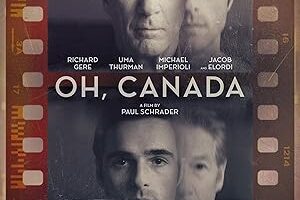

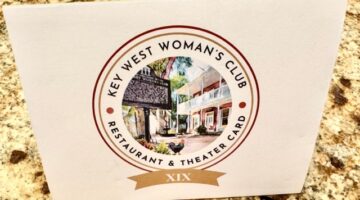
No Comment