MONROE COUNTY RESIDENTS PLEASE DOWNLOAD AND INSTALL VIRTUAL BADGE APP
MONROE COUNTY, FL — Prior to the arrival of the storm, Monroe County residents are asked to download and install “Virtual Badge” to your smartphone so emergency management can better serve all our residents whether they remained in the county or evacuate to other areas for Hurricane Irma.
This smartphone app allows you to register your location with Monroe County so we can prioritize our recovery assistance efforts. It also provides retailers with a means for communicating with us to share information on available recovery supplies such as fuel, water and food.
This app will work in a completely disconnected environment, retaining the data until you regain cell service or WiFi connections.
On the iTunes App Store or Google Play store, please search for “Virtual Badge.” Download this app and create an account. Once you have created an account, please register with the “Monroe County, FL” organization and “Monroe Resident” badge type. You will be taken through steps to register a badge.
Once you have your badge, you can record data using the Forms button that can be accessed through the “+” sign on the lower right of the Virtual Badge application. Click on the Resident or Evacuee Check In Form at the very bottom of the list. Please fill out as much information as possible except the CASE field. All of the recorded information will be sent to Monroe County Emergency Management prior to the storm’s arrival.
For specific badge registration instructions please view this video on youtube: https://www.youtube.com/watch?v=bWhHrKCY6Rk.
[livemarket market_name="KONK Life LiveMarket" limit=3 category=“” show_signup=0 show_more=0]


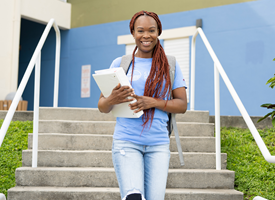


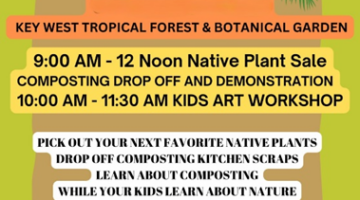

No Comment