Six Ways to Protect Yourself from Cyber Theft
While we in Key West are dealing with thieves who break in to our homes in the middle of the night (yes, it recently happened to me), we also need to be aware that individuals from around the world are hoping to break into our computers. They would love to have access to our bank, credit card and brokerage accounts so we have to be vigilant on an ongoing basis to prevent that from happening.
We care all likely aware that cybercriminals have been sending “phishing” emails for years. They are hoping to gain our personal information such as our user name, password, and credit card details and of course, our Social Security number. Emails that mimic banks, online payment processors, auction sites and popular social web sites such as Facebook are commonly used to attempt to lure us into providing such information. I must admit they have done a very good job of creating logos that look real!
Never open a link that requests information from your bank or brokerage accounts. Those institutions do not send out links for such information. Report a suspicious email directly to the institution they are imitating; it is easy to do. Search for the name of your institution with the words “phishing” or “fraud” after it and you will be directed to forward the email to them. They do really appreciate it as their internal fraud units will try to find and stop it at the source.
Phishing emails may contain links to websites that are infected with “malware”. Once the malware is embedded in your computer, the fraudster may use a keystroke logging program to view the financial institutions and advisors that you utilize. They can secretly steal the log-in credentials you use to access your bank and brokerage accounts. They may attempt to disguise themselves as you to your financial advisor and attempt to get a wire transfer. And while the Nigerian letter scam is still popular, for the last several years hackers have been sending emails from a friend or family member claiming to be you. They will request that you send a wire transfer so you can assist this person with a dire financial emergency. I have heard of several locals who have been scammed out of thousands of dollars by thinking they were being altruistic. Don’t fall for this one!
Last but not least, one of the newest emails scams is allowing the hackers to take control of your computer. Once again, by clicking on a link to a fraudster, they can demand payment before allowing you to access your files again. They sometimes give you a certain amount of hours to comply with their demand for money and will raise the cost as the time gets closer to the deadline. If you don’t pay the ransom, they wipe out your files. This happened to a person I know because an individual in her office, opened the hackers link. What a nightmare!
So what can you do to protect yourself?
Obviously, don’t open a link from a source that is questionable. EVER. If you are not sure if you should open it, err on the side of caution and confirm with a phone call or separate email the link is legitimate.
Create passwords that use a combination of capital as well as lower case letters, symbols and numbers. Use your creativity and use favorite words from the names of friends, restaurants, cities and the like. Don’t use all of the word so it is unrecognizable.
If you would prefer, use a program to create passwords for you such as Dashlane or LastPass. They will automatically create strong and creative passwords for you and change them on a regular basis. These programs are effective as well as being huge time savers.
Last but not least of my comments regarding your passwords, you may choose to set up a two-factor authentication system for your bank and brokerage accounts. With this system you enter a specific code before entering your password. This makes it more difficult for a hacker to penetrate your files.
Be very careful when logging into a public computer at an airport, hotel or other public place as others may be able to steal your passwords and then have access to your accounts. I prefer not to use a free internet provider but instead to use my phone as my hotspot so I can keep others at bay.
Be sure to keep your computer up-to-date with the current anti-virus and any spy-ware software. I personally use an IT professional to update my files on a regular basis; if you don’t have time for these tasks it is well worthwhile to hire someone who can do it for you.
The internet is an indispensable tool for business and pleasure. Just be sure to use it wisely!
Roxanne E. Fleszar, CFP, ChFC is the founder of Financial Resources Management Corp., a registered investment advisory firm.
[livemarket market_name="KONK Life LiveMarket" limit=3 category=“” show_signup=0 show_more=0]

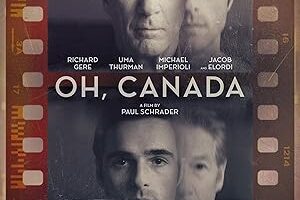


No Comment